 |
Home (Overview) >
Tutorials >
Customize video parameters
|
 |
Customize parameters for your special needs
Click
 on the main interface, then you can set video and audio parameters
freely.
on the main interface, then you can set video and audio parameters
freely.
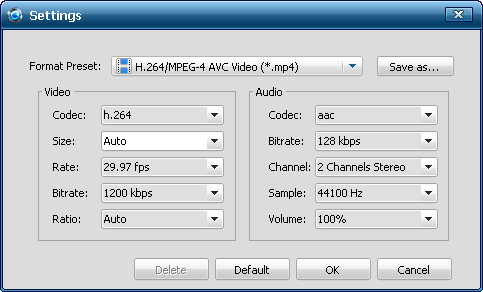
 Tip 1: Click the "Default" button will reset
profile settings
to the default. Tip 1: Click the "Default" button will reset
profile settings
to the default.
 Tip 2: Click the "Save as..." button to create
your own
profile, and then it will be appear in "User Defined"
option of the profile list. Once you need to use the
profile, just choose it directly from the "Profile"
drop-down button. Tip 2: Click the "Save as..." button to create
your own
profile, and then it will be appear in "User Defined"
option of the profile list. Once you need to use the
profile, just choose it directly from the "Profile"
drop-down button.
 Tip 3: Click the "Delete" button to remove the
"User Defined" profile. Tip 3: Click the "Delete" button to remove the
"User Defined" profile.
Other skills:
1. Crop video
2. Append video effects
3. Clip video segment
4. Add watermark
5. Merge several videos into the whole one
|
|
 |
|
|

|

